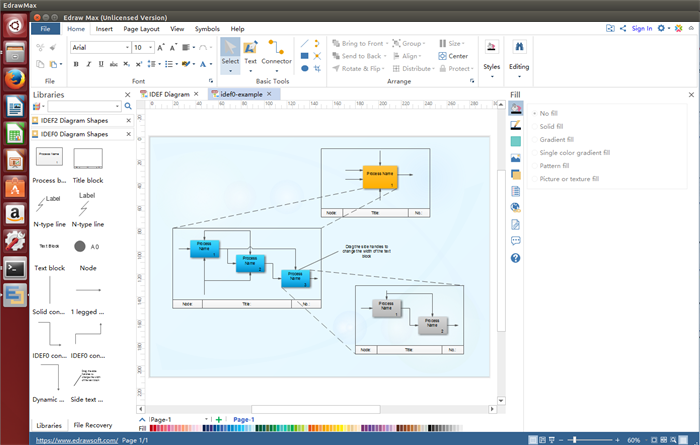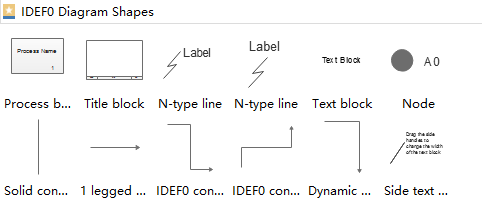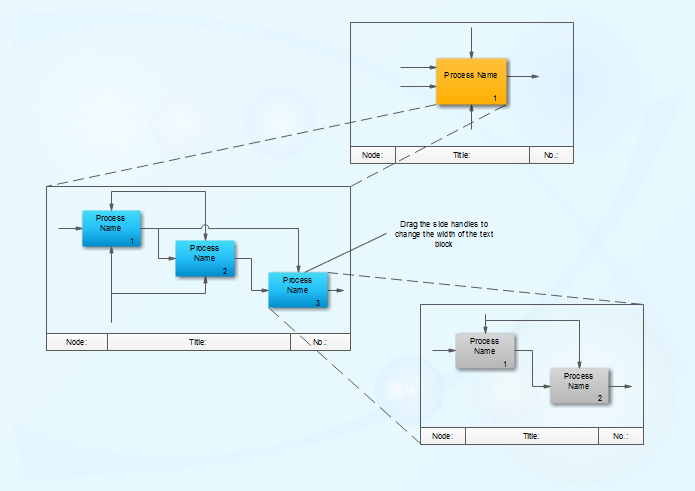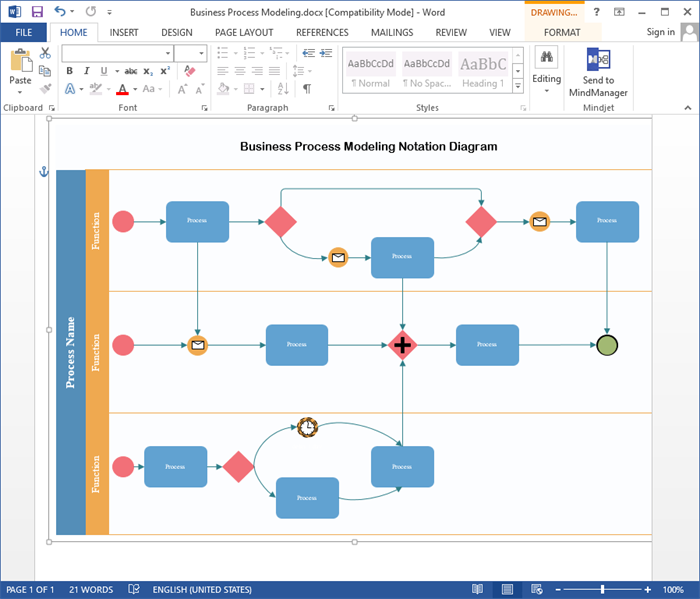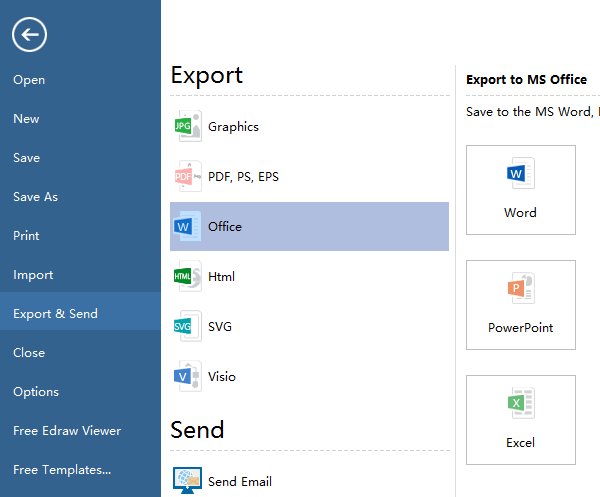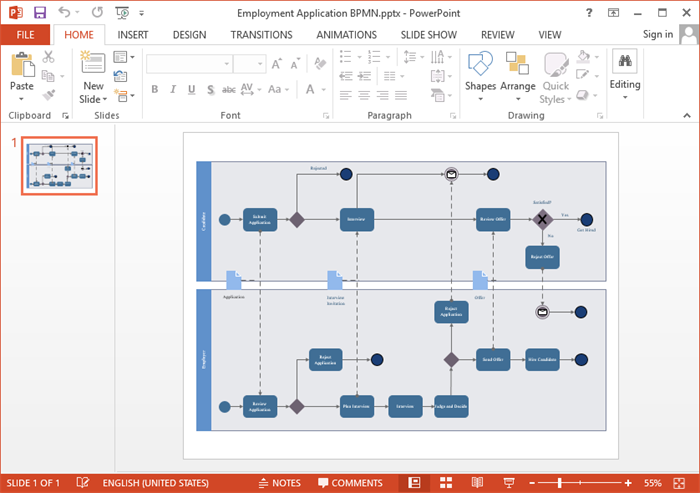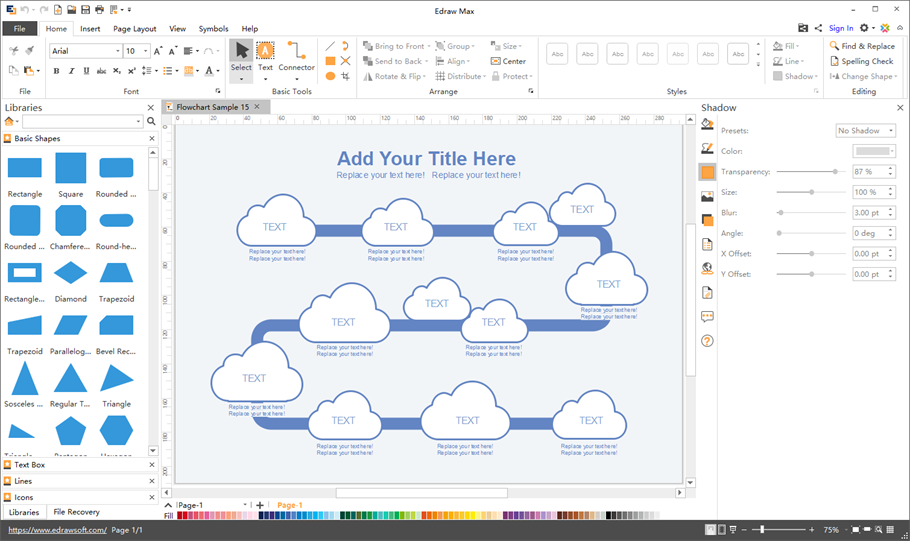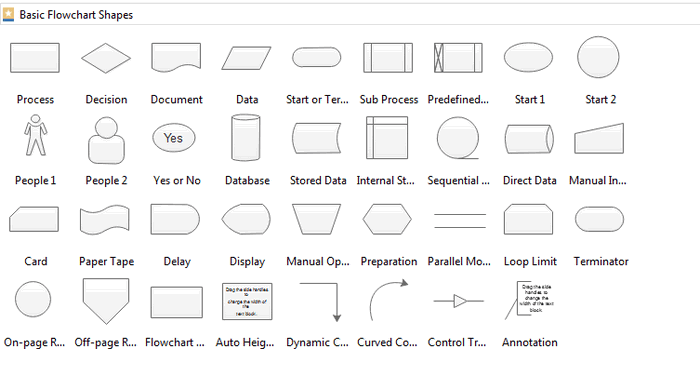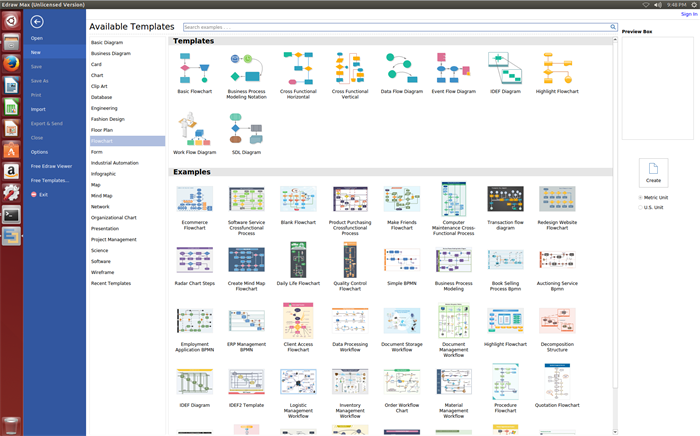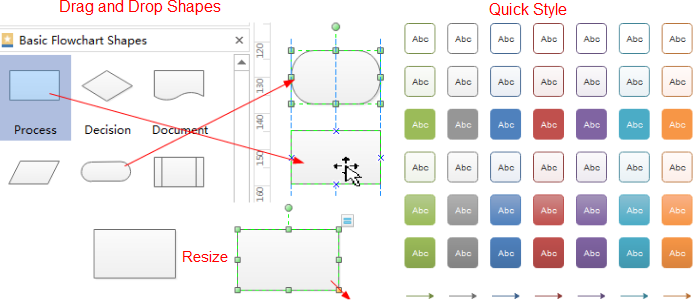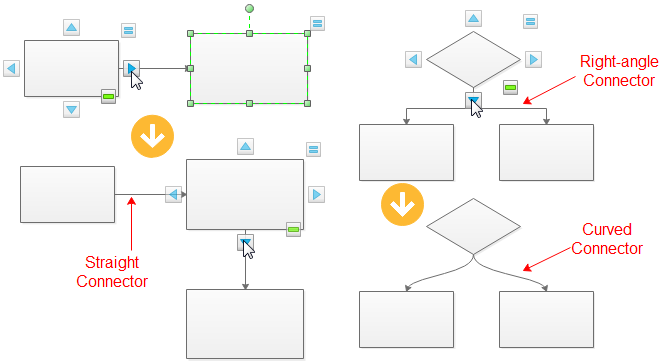This Flowchart software for Linux is an intelligent and versatile program equipped with massive flowchart templates and symbols for users to create different kinds of flowcharts on Linux freely. It is compatible with Linux OS X: Debian, Ubuntu, Fedora, CentOS, OpenSUSE, Mint, Knoppix, RedHat, Gentoo, and More.
Overview of This Linux Flowchart Software
Edraw Flowchart Software is an easy-to-use Flowchart Drawing Software for Linux system that enables you to easily design any flowcharts such as audit flowchart, customer service flowchart, asset management flowchart, cross-functional flowchart, etc as you like.
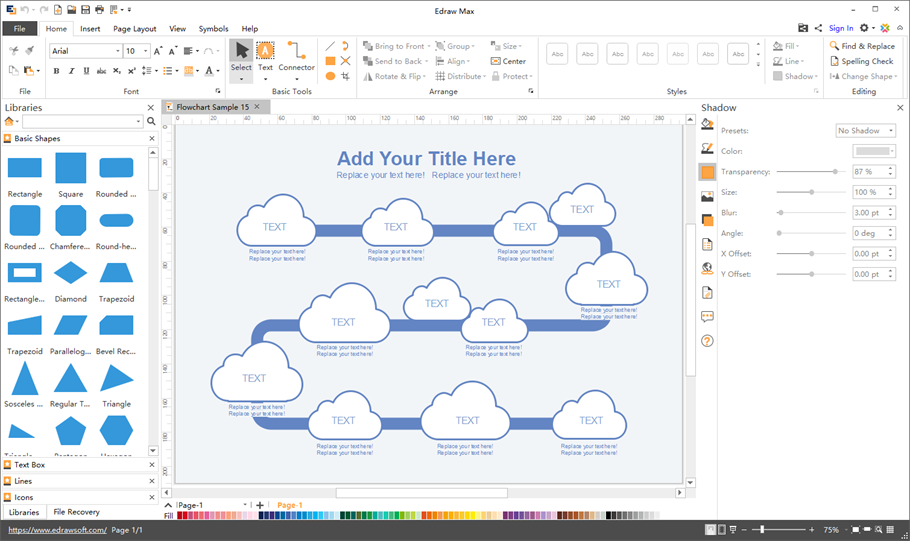
System Requirements
Compatible with Linux system including Debian, Ubuntu, Fedora, CentOS, OpenSUSE, Mint, Knoppix, RedHat, Gentoo, and More.
Key Features of This Optimal Flowchart Software for Linux
- A large collection of free vector flowchart symbols. You can resize, rotate it as you desire.
- Various ready-to-use flowchart templates and examples. The user is able to free download, edit and share them.
- Smart connecting. You are allowed to connect shapes with smart connection lines.
- Easy to learn and use. No graphic design skills required. Just drag & drop the ready-made shapes to your page.
- Delicate styles. Abundant arrows, line styles, gradient fills and textures for each object are available.
- Works smoothly with other programs. It can export and work well on Word, Excel, Viso, equation files with a single button click.
- A variety of export options. Files can be saved as many common formats including PDF, SVG, HTML, etc and printed exactly.
- Cloud collaborative supported. 20M free cloud space is provided, you can use the space to save documents, share works or cooperate with other people.
- Live update. You will get notified when a new version or new templates are available for download.
Flowcharts use special shapes to represent different types of actions or steps in a process. Lines and arrows show the sequence of these steps and the relationships between them.
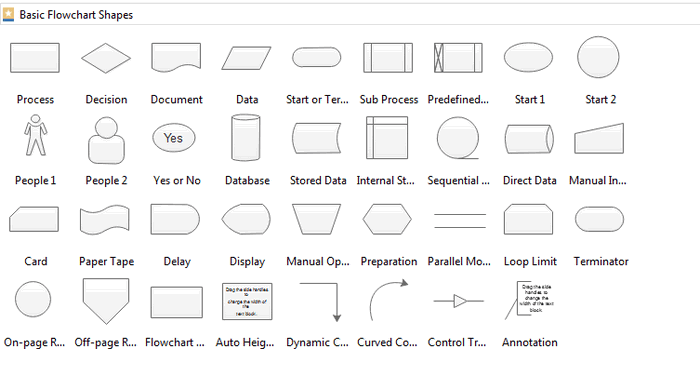
- Rounded box – is used to represent an event which occurs automatically.
- Rectangle or box – most frequently used symbol, represents an event that is controlled within the process.
- Diamond – shows a decision point in the process. Generally, the statement in the symbol will require a `yes’ or `no’ response and branch to different parts of the flowchart accordingly.
- Circle – demonstrates a point at which the flowchart connects with another process.
How to Draw A Flowchart on Linux
Step One: open a flowchart template
Go to File menu > New >Flowchart, and then double-click Basic Flowchart to pen a blank drawing page for creating a flowchart on Linux.
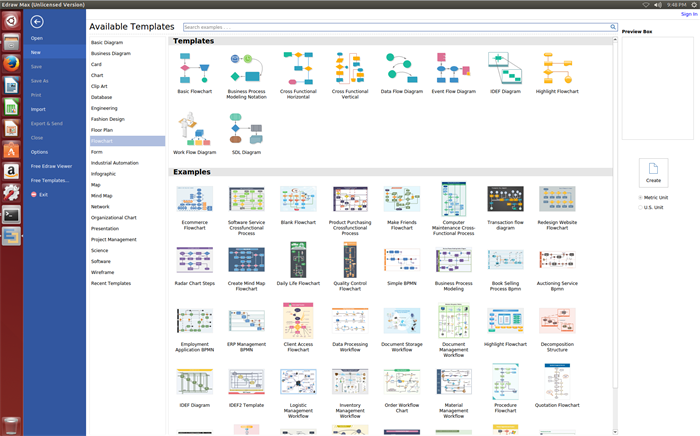
Step Two: add flowchart shapes to the diagram from the library
Library on the left panel of the program covers all flowchart shapes needed to design a flowchart, simply drag and drop them onto your drawing page.
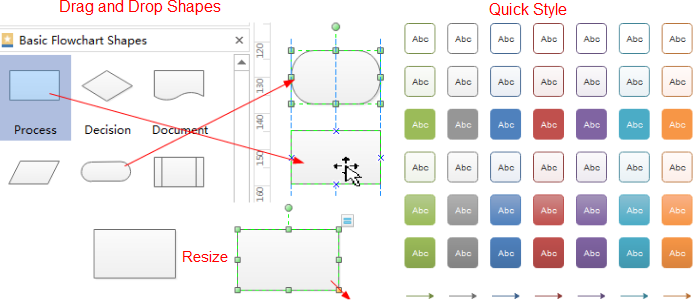
Step Three: connect flowchart shapes
Shapes are connected automatically by clicking the floating action button to generate connectors between two shapes.
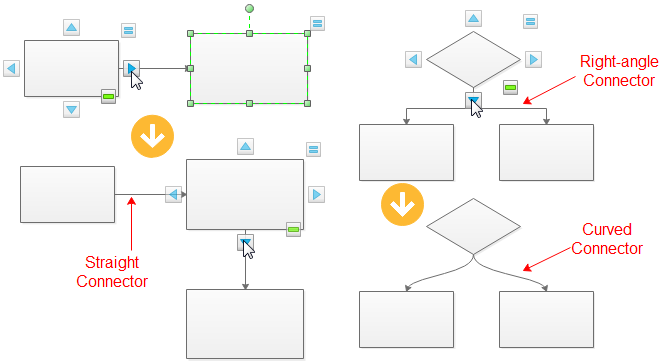
Step Four: add flowchart contents
To add text content to a shape or connector, double-click it, and then type. Click on any blank area of the page to finish typing. After that, you have completed a flowchart.
Find out More:
Smart Flowchart Software for Linux