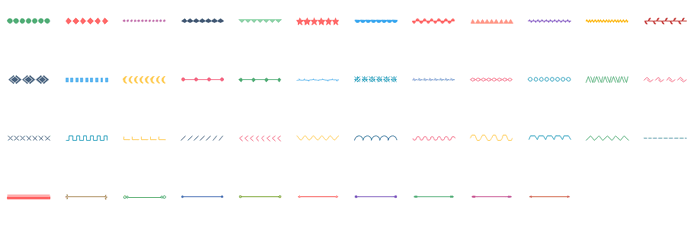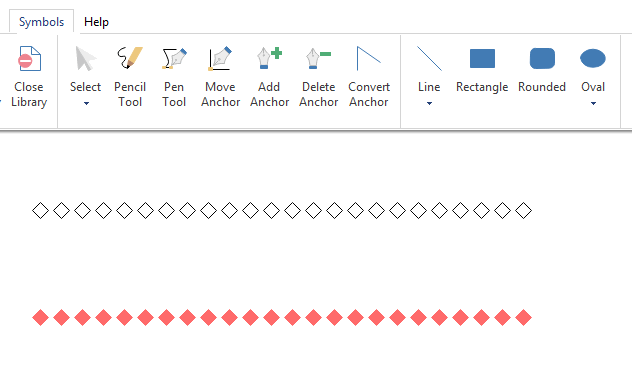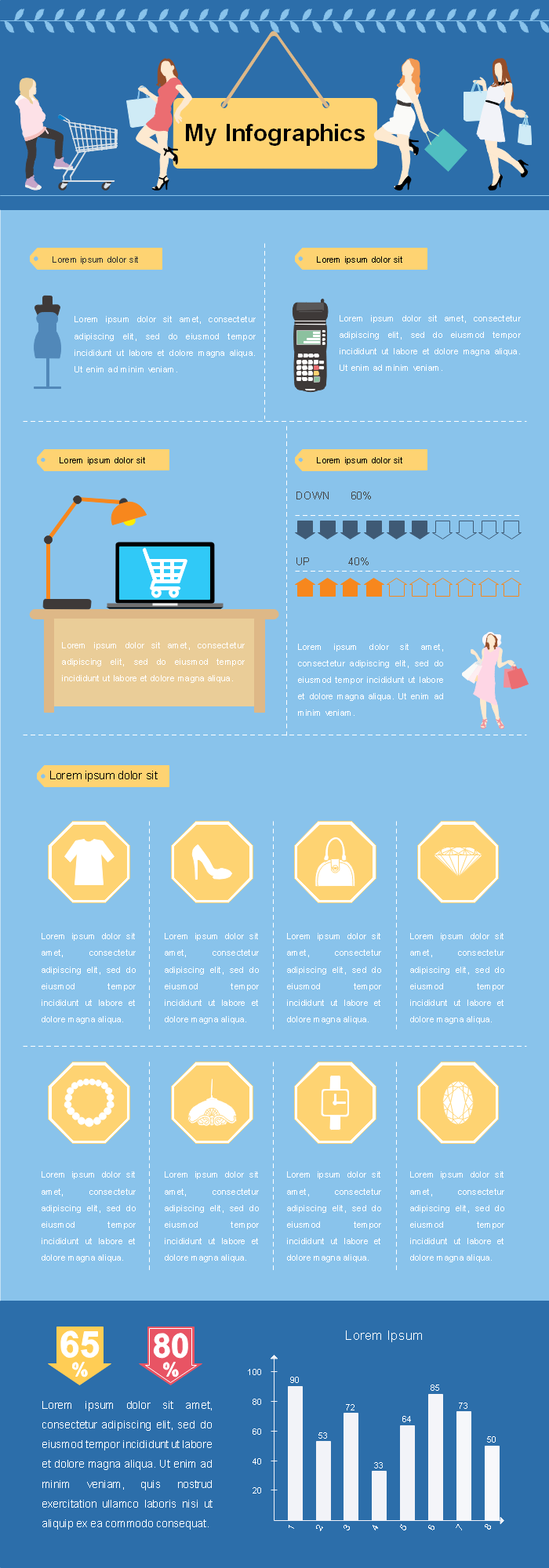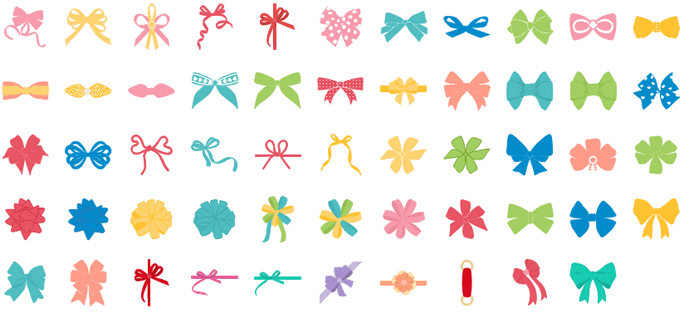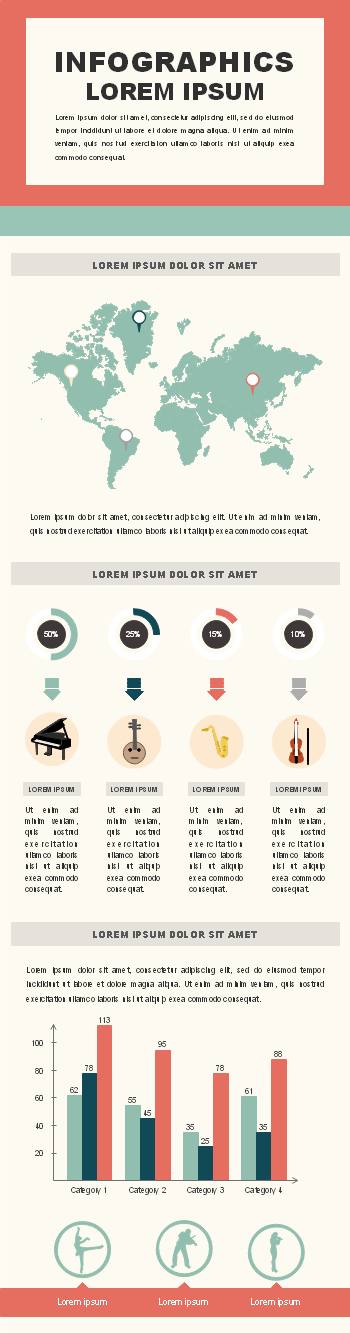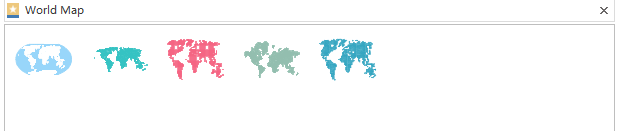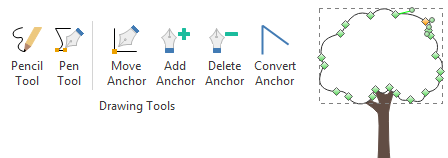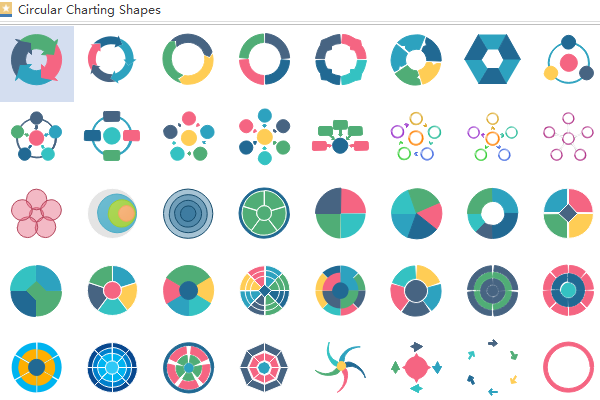There is a library of 40 free infographic line elements in Edraw Infographic Software for your choice. Besides, you can also design your desired line elements for creating infographics you want.
Built-in Vector Infographic Line Elements
Free infographic line elements in Edraw Infographic software make it easier than ever to design infographics. Those line filled icons are all editable, you are allowed to change their size, color, etc or rotate them. Plus, this software also provides many other infographic elements for different uses.
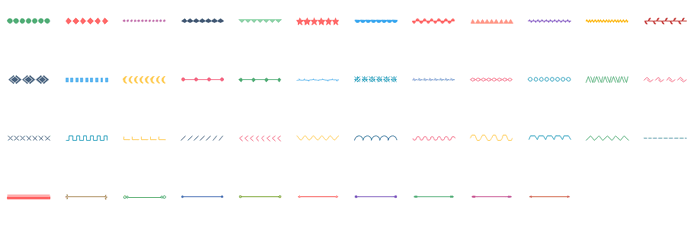
There are several types of line elements in this Infographic Software for your choice.
Types of Infographics Line Filled Icons
Types of infographics line elements include:
- Vertical lines
- Horizontal lines
- Diagonal lines
- Zigzag lines
- Curved lines
What You Can Do Using Those Line Infographic Elements
- to outline; a starting place for many drawings or paintings
- to suggest moods or emotion; lines can appear calm, nervous, angry, etc.
- to lead the viewer’s eye through a work of art
- to create lightness or darkness; lines placed close together appear darker than those placed further from each other
- to create texture; roughness or smoothness
If those built-in line elements cannot meet your needs, its embedded drawing tools can help you to create your own line infographic elements.
Design Your Own Infographic Line Elements
Pencil Tool, Pen Tool in this software enable you to draw infographic line symbols you need.
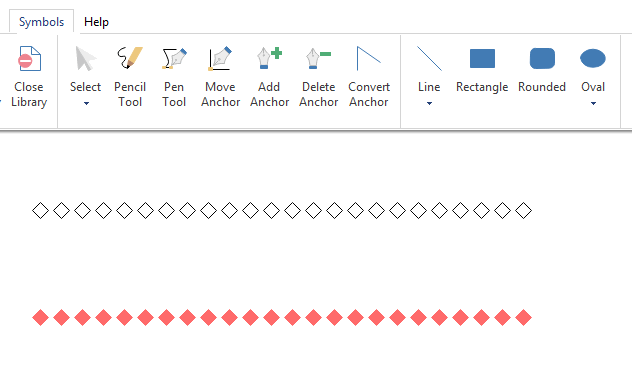
An Example of Infographic Line Elements Application
Here is an overview of infographic line elements application. Simply free download and share it.
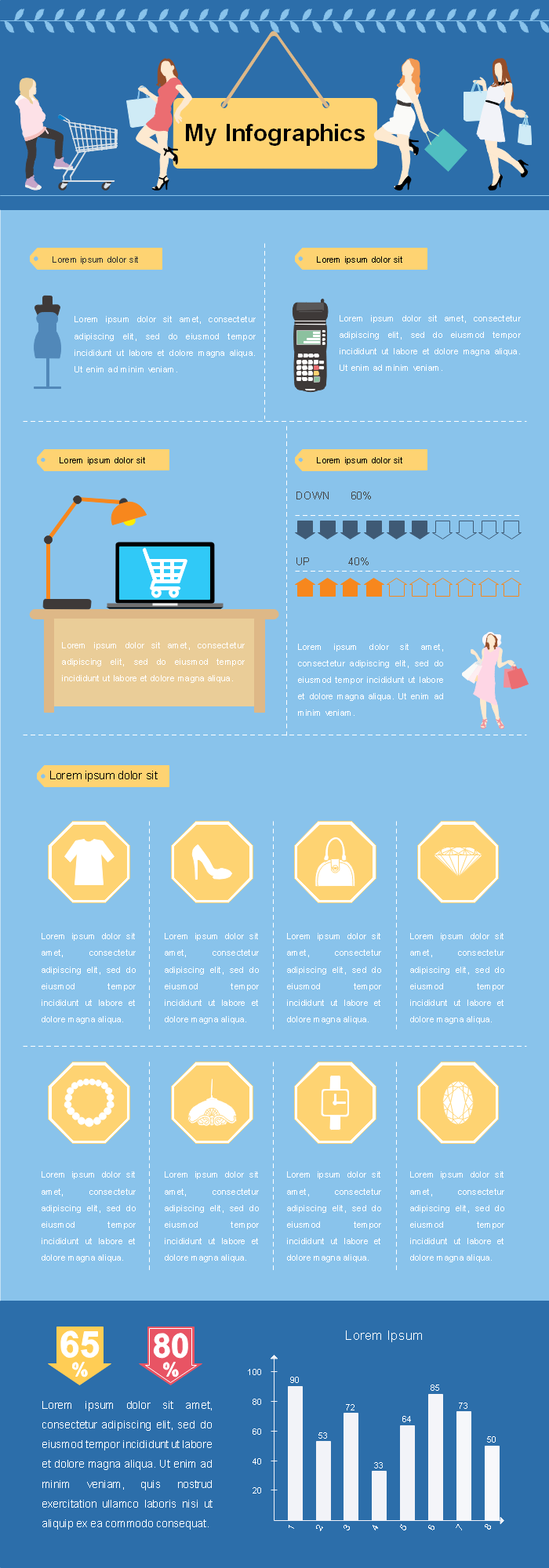
Read More:
40 Free Vector Infographic Line Elements for Designers